How do I remove an item from my subscription?Updated 8 months ago
We are happy to assist with instructions on how to remove a product from your recurring subscription.
- Login into your account by clicking here.
- Under Active Subscriptions, look for the subscription you'd like to change. Select Edit Subscription.
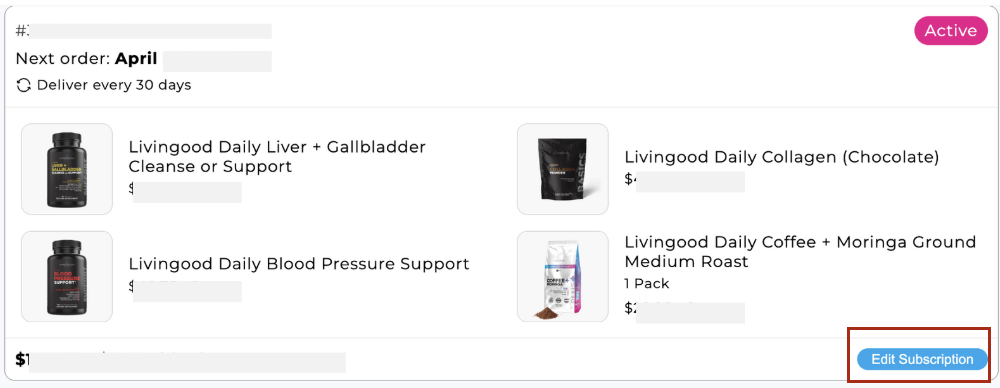
- Scroll down until you see each of the items included in your subscription.
- Once you locate the item you want to remove, click Edit.
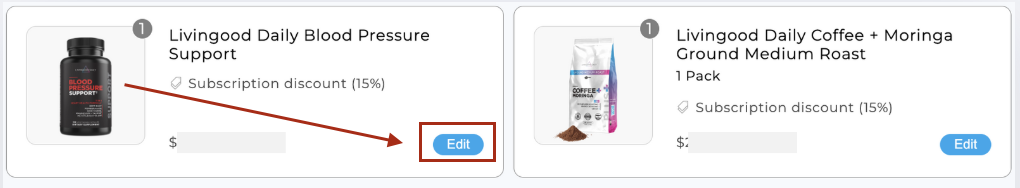
- On the pop up that appears, click Remove.
- Choose between removing the item from your subscription permanently, or just from your next order.
You can remove several items from a subscription by following the steps listed above. If you only have one item in your subscription, you will not have the ability to completely remove the item.
If you'd like to skip an entire order of your subscription, check out the steps listed here!