How do I track my order?Updated 8 months ago
Once your order leaves our fulfillment center, you will receive a confirmation email from [email protected] that includes a tracking number (look for an email with the subject: A shipment from order DLG-XXXX is on the way).
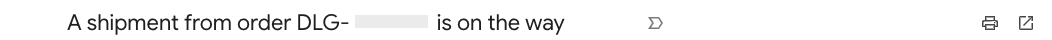
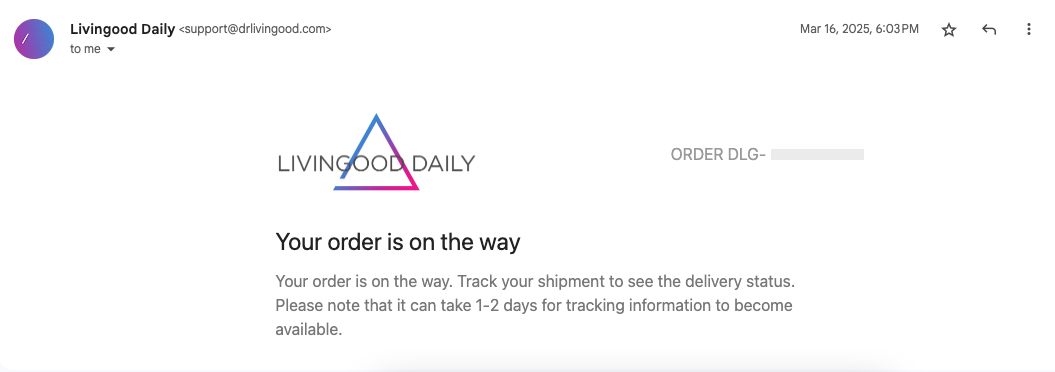
If you do not see a confirmation email in your inbox, be sure you check your Spam and Promotional folders.
If you didn't receive a confirmation email, you can still find your tracking information by logging in to your Livingood Daily Account. Your most recent order should appear at the top of the Customer Hub section of your account (you can track another order by clicking on Orders from the menu section). Once you've found the order you'd like to track from your Orders page, click Track Order.
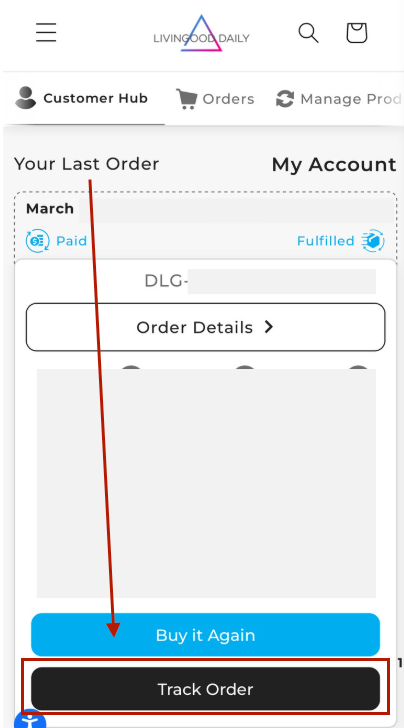
If you're waiting to receive an order, we'd recommend taking a look at this Help Center Article: What do I do if I never receive my order?