How do I unsubscribe from emails and text messages?Updated 17 days ago
We respect your desire to clean up that inbox! If you want to opt out of our email marketing, you can follow these simple steps:
1. Open up an email from us.
2. Scroll down to the bottom of the email message.
4. Click the “Unsubscribe” button to stop incoming emails from our Newsletter/Promos. You can also change the frequency of these emails to fit your preference.
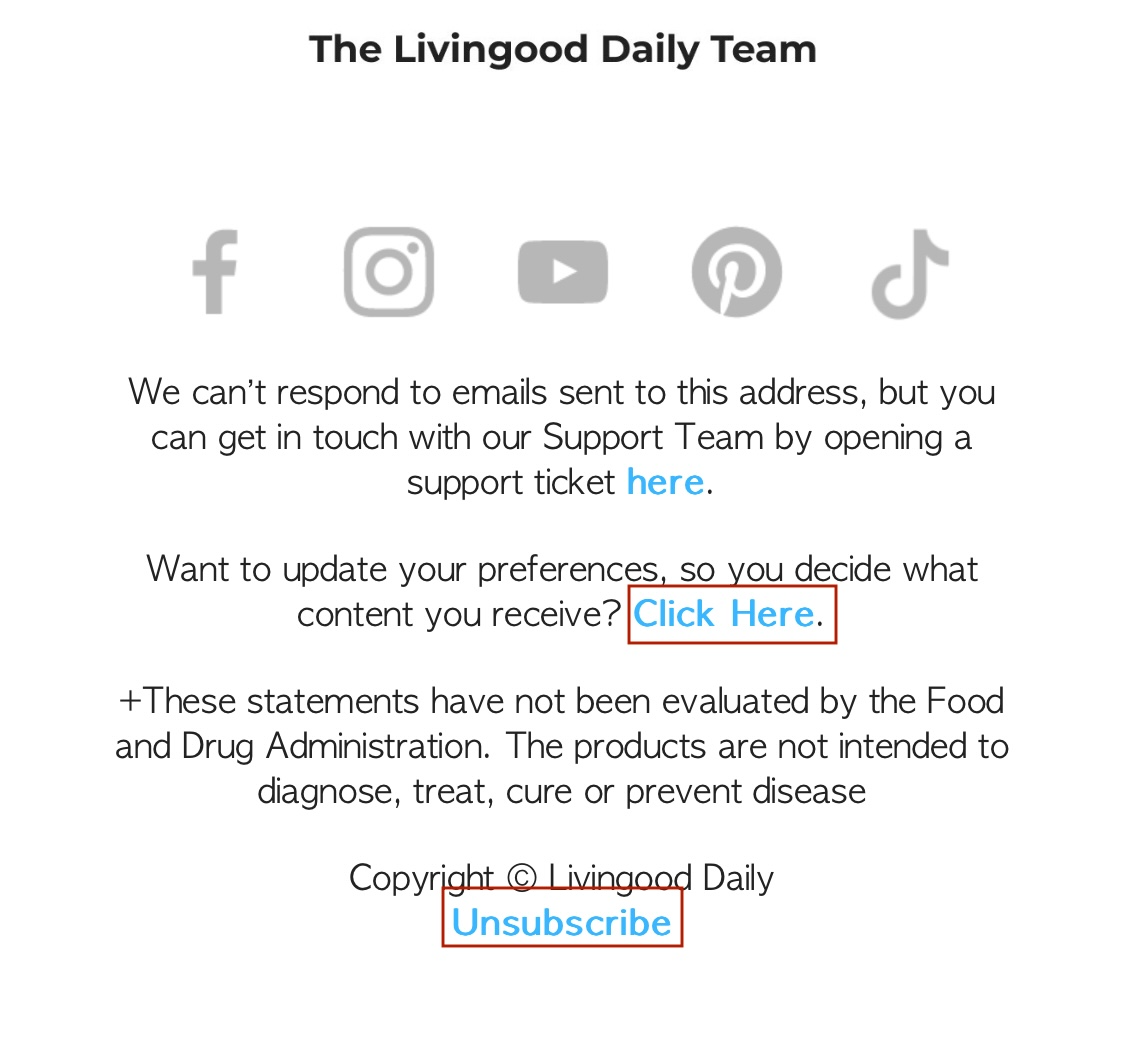
*Note: If you do not see the unsubscribe option, it could be that your email provider has cut off the bottom of the message. You can click View in Browser at the top of any email, and the full message will be revealed! 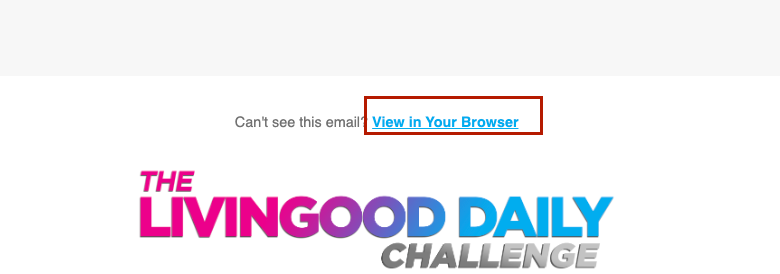
Please keep in mind that if you choose to unsubscribe, we’ll still send you order and shipping confirmation emails so you can track your purchases, but you will no longer receive upcoming subscription reminder emails.
To opt out of text messages, reply to any of our texts with the word STOP.