How do I change the frequency of my subscription?Updated 2 days ago
If you want to change how often you receive your subscription, you can choose between receiving your order every 30 days, 60 days, or 90 days.
- Start by logging into your account by clicking here
- Under Active Subscriptions, look for the subscription you'd like to edit. Select Edit Subscription.
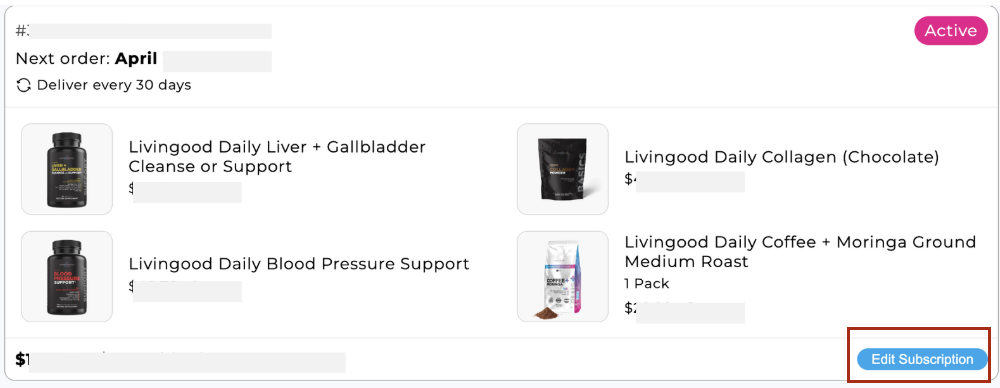
- Underneath the images of each item included in your subscription, look for the box that says Subscription Frequency (you may need to scroll down a bit to see this!). Then, click Edit.
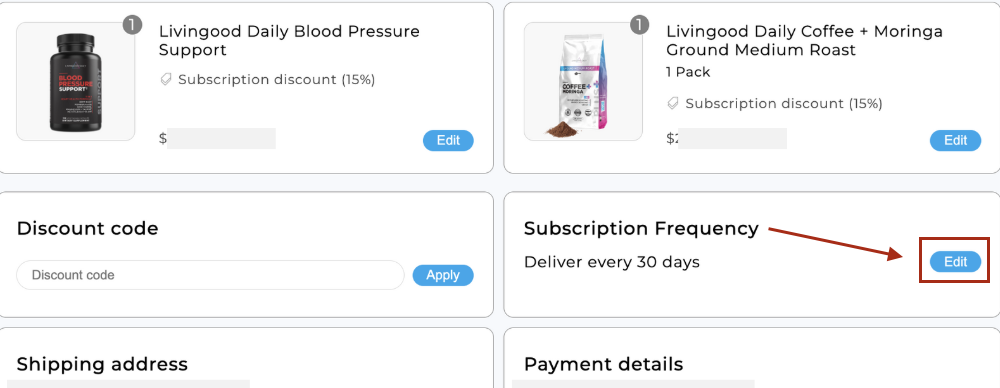
- Choose which frequency you'd prefer, select the next date you'd like your order to ship, and click Confirm.
Note: Changing the frequency of your shipments does not change the next processing date. To reschedule your next delivery date, click HERE for more info!