How can I update the shipping address for my subscription?Updated 8 months ago
To change the address for your upcoming subscription order, follow the instructions listed below.
- Login into your account by clicking here.
- Under Active Subscriptions, look for the subscription you'd like to change. Select Edit Subscription.
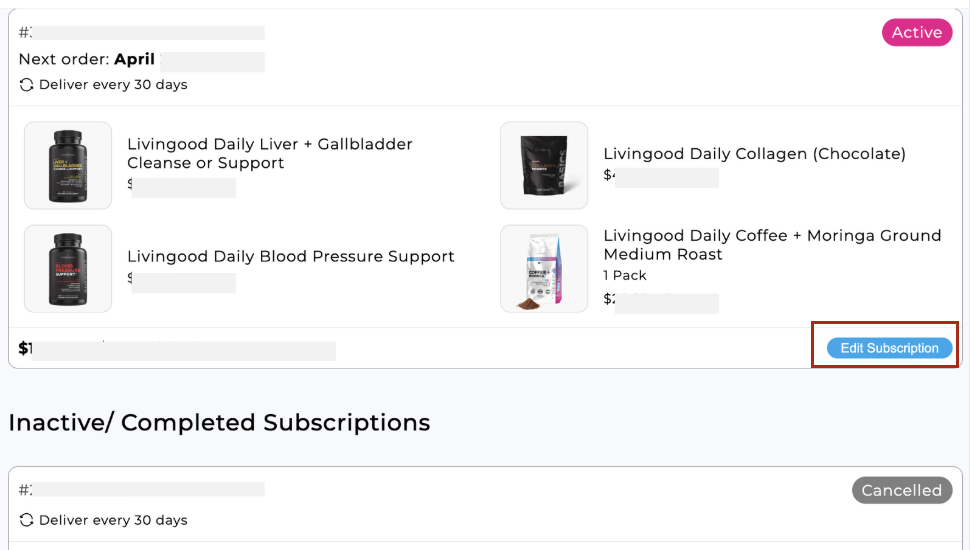
- Scroll down until you see the box titled "Shipping Address".
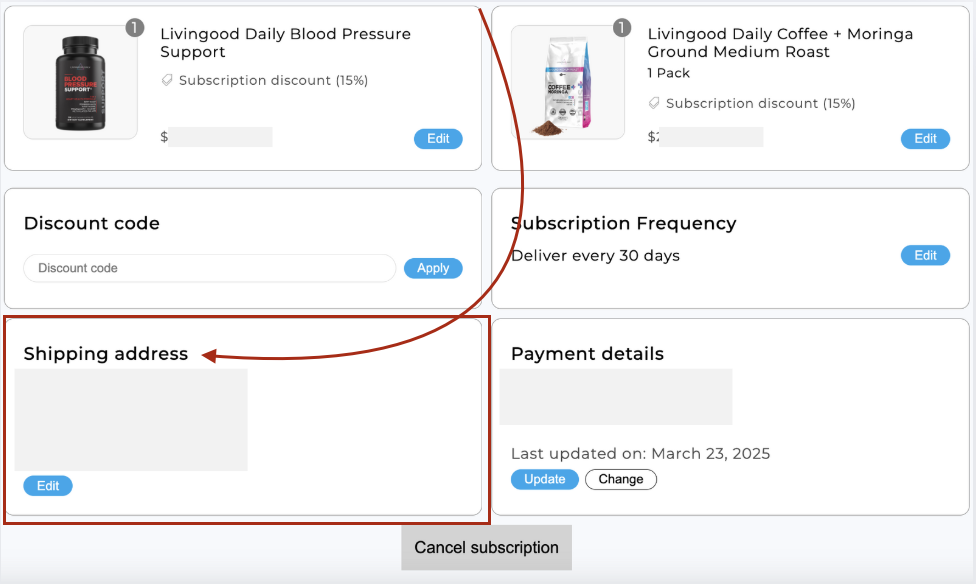
- Select Edit to update your shipping address. If you'd like to update the shipping address for all of your active subscriptions, check the box next to Apply to all subscriptions, and then select "SAVE".
Please keep in mind that our subscription orders process in the early hours of the morning on the predetermined day of shipment, so we ask that you update any necessary information as soon as possible to avoid any errors with delivery. Once an order has left our warehouse we can no longer change the address. We apologize for the inconvenience and thank you for your understanding!