Can I combine multiple subscriptions into one, to save on shipping?Updated 8 months ago
If you have more than one subscription that you'd like to combine, you absolutely can make that change! To combine subscriptions you must have more than 1 active subscription on the same frequency, and they must have exactly the same shipping address and payment methods.
To combine your subscriptions...
- Log into your account by clicking here.
- Underneath Active Subscriptions, look for "Merge Subscriptions" (If you do not see this option, you may need to change the frequency, shipping address, or payment methods for one or more of your subscriptions before continuing).
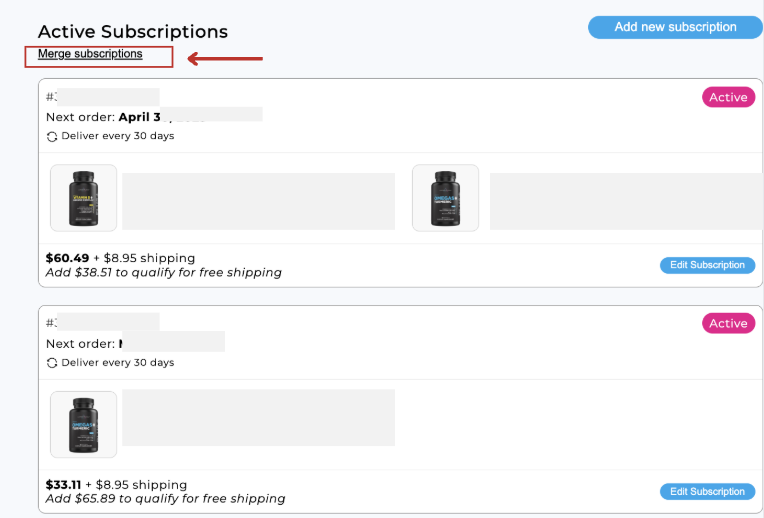
- Select the shipping address you'd like your subscription to ship to.
- Select the next shipment date for your order.
- Confirm your selections.
Once merged, you can easily make changes to each shipment, such as skipping products or changing the date. To remove a product from your subscription, you can follow the steps listed here.