Where is the Livingood Daily Lifestyle Member's Area?Updated 3 days ago
We are honored and excited that you have not only started using Livingood Daily as a resource, but that you are now wanting to continue making it a Lifestyle with a Livingood Daily Lifestyle subscription.
Accessing Your Member's Area
Log in to your Account using the account information you used at checkout or to "Create Your Account." If you’re already logged in, you can click here to be taken directly to the Members Area.
If you’re on a computer, you access the Members Area by clicking on Members Area from the left sidebar. You can also click on “Members Area” from the top of the page:
From a mobile device, use your finger to scroll through the menu options that appear underneath the Livingood Daily logo at the top of the page. You can also click on the 3 lines in the top left corner to click into the “Members Area”.
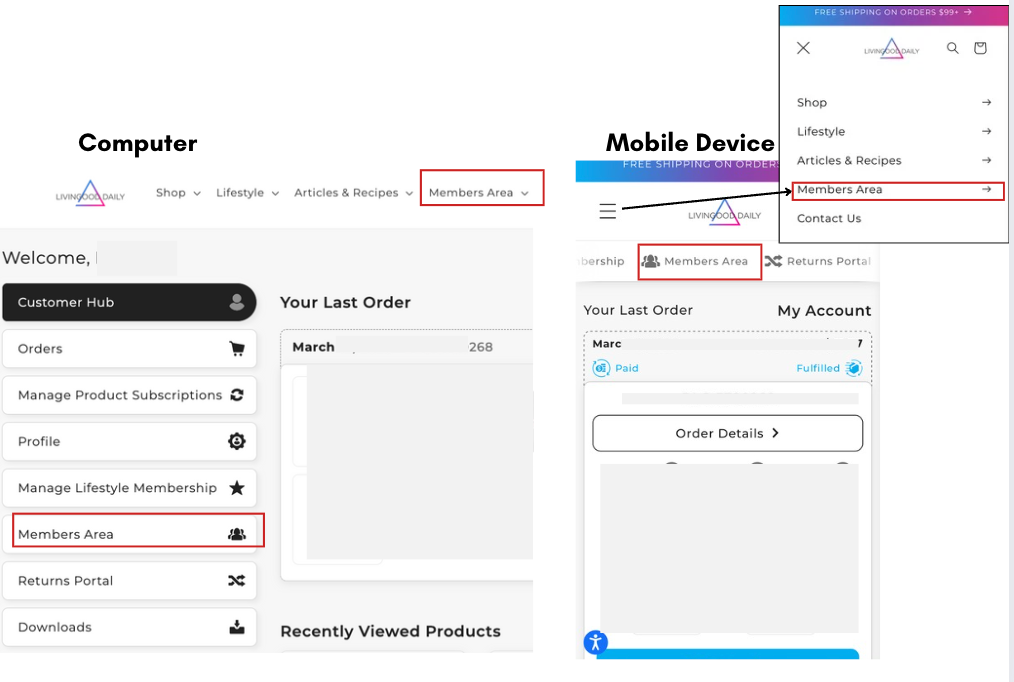
Note: If you have not yet activated your account, you will need to do that before you're able to log in. After you purchase the Livingood Daily Lifestyle, you should receive an email asking you to Activate Your Account. If you did not receive that email, be sure to check your spam or promotional folders. You can also create an account by clicking here.
Want to see a video walkthrough of interacting with the Members Area? Click HERE!