How do I return or exchange an item?Updated 16 days ago
Returning and exchanging items is simple!
Click here to see our Refund Policy, or here and start your return or exchange (Just make sure to have your order number handy!).
If you received an extra or wrong item, click here and make the following selections to ensure you’re taken care of when going through the process:
1. Select the item you did not receive
2. Indicate the Reason you’re returning: I received the wrong item
3. Type in the item you received in error, and click Continue
4. Select Return Item, then Continue with Return
5. Choose between selecting a new item to order now, or select Continue with return
6. Follow the remaining prompts to complete the request.
If your items were damaged in transit, you can use our Claims Page (here) to receive support! Keep in mind, you will need to submit a photo if possible of any items that arrived damaged.
--
If you've already set up your request and need to locate your return label, look for an email with the subject line "Livingood Daily Return Confirmation" from [email protected]. In the body of the email, click on "View Your Return" to access your label.
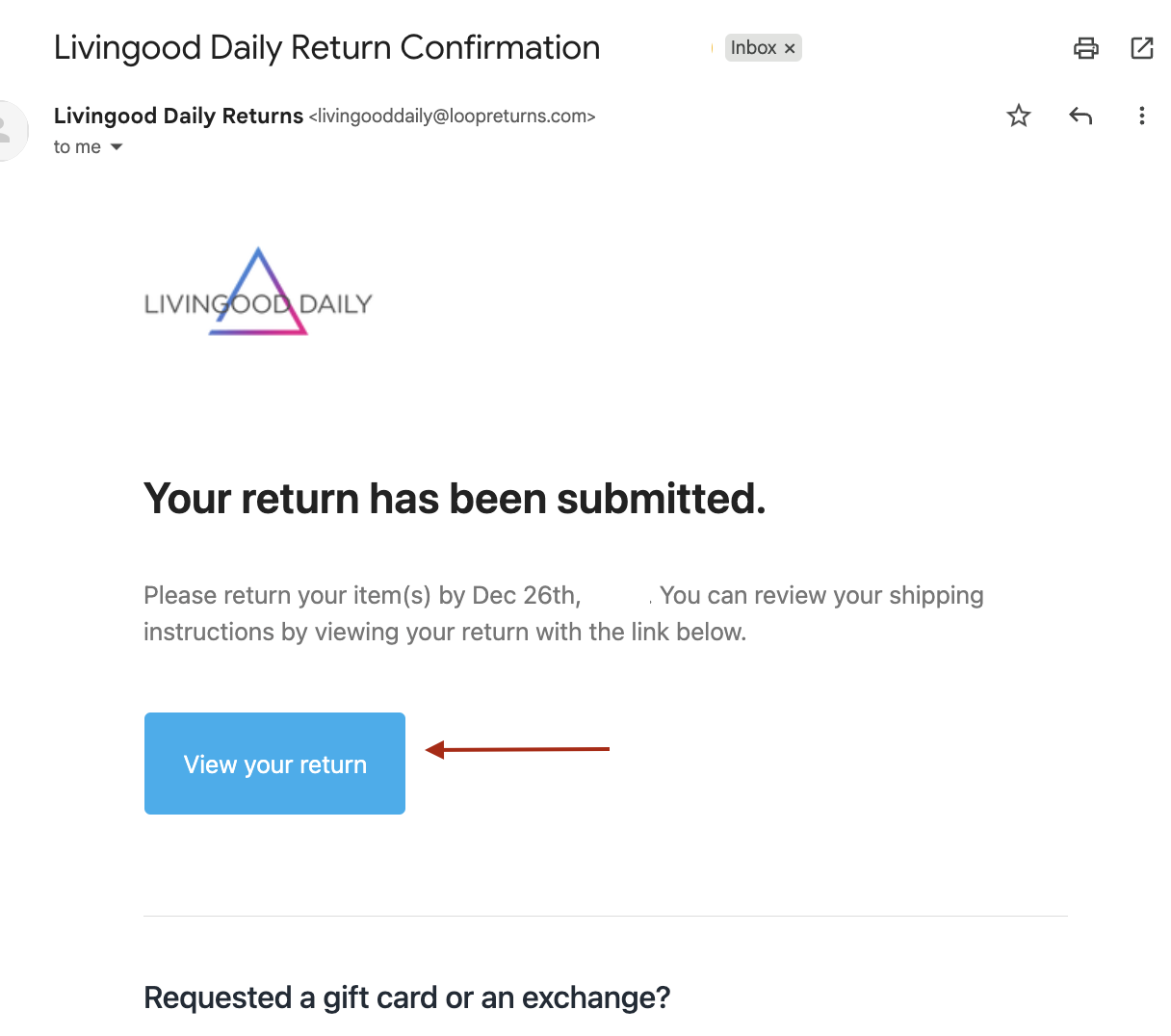
You can also print your return label by logging into your account on a computer, and locate your order number. From the Order Details page, click on "Print shipping label" to pull up your label:
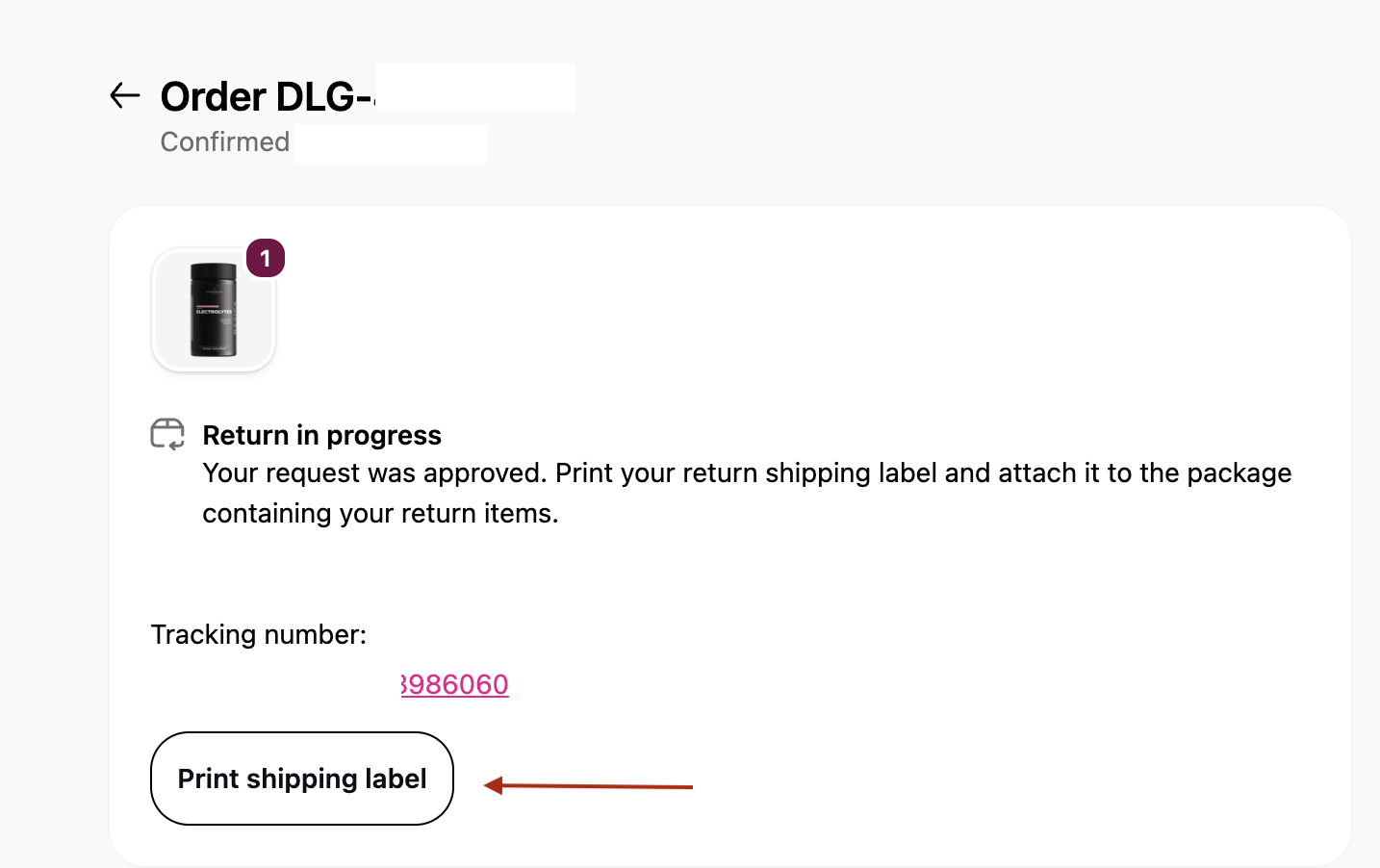
Just a couple of reminders:
- Anything purchased through our Clearance and Warehouse Deals are final sale items and cannot be returned.
- If you purchased the Livingood Daily Book or Make Food Simple Book for just the cost of shipping, you do not need to return the book, and the cost of shipping is non-refundable.