How do I access Slimmingood?Updated 5 months ago
We would be happy to walk you through how to access your Slimmingood resources after your purchase is complete.
You can access Slimmingood via the link here.
When accessing this link for the first time, you will want to click 'Create Account' and then enter the email you used for your purchase and create a password. Otherwise, enter your email and password you initially created and click “Sign in.”
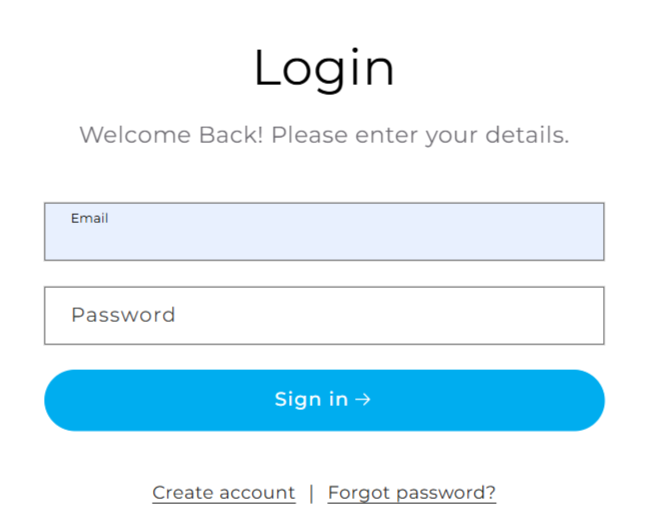
Once you log in, you will see two separate boxes: (1) for SlimminGood and (2) for Dr. Livingood's SlimminGood VIP Lifestyle Community. You will need to click into each specific 'area' to access the resources for that purchase. (Looking for more info on Dr. Livingood's VIP Lifestyle? Click here!)
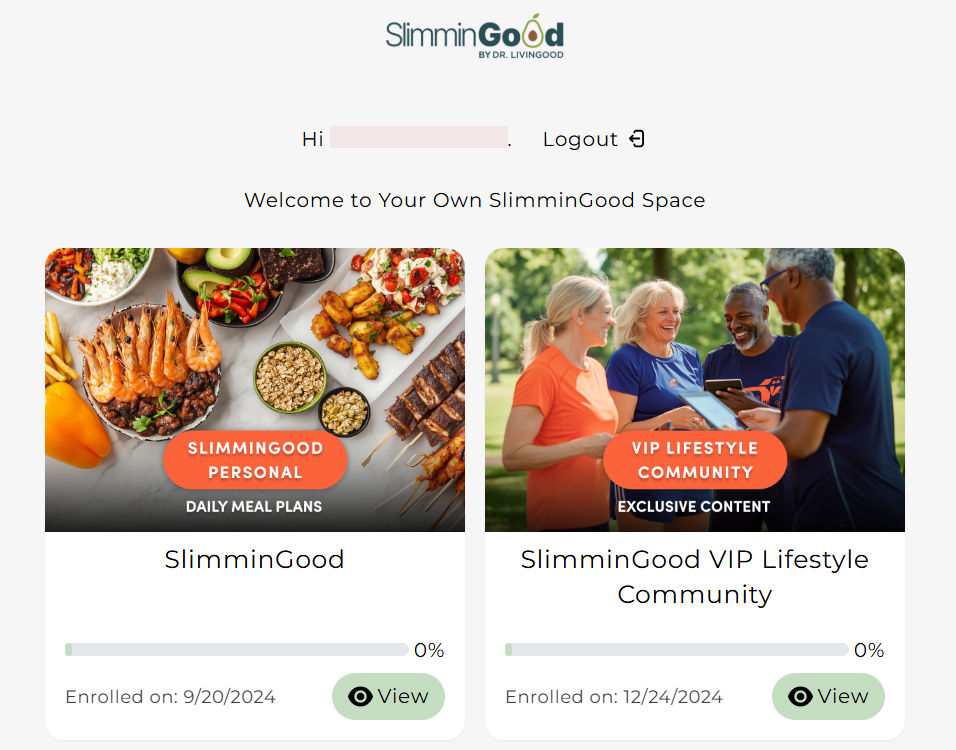
Once you click into SlimminGood, you will see a menu on the left-hand side and may click through each section manually as needed. Each section also has a 'Continue' button at the bottom you can click to be routed to the next section.
Get Started = your welcome video from Dr. Livingood.
The BioKeys and IB Bio-Types Tips = summarize the information presented by Dr. Livingood in the SlimminGood masterclass, PDF resources you'll need for your journey, and your free bonus goodies.
Note: The SlimminGood 28-Day Meal Plan comes in 2 versions, Beginner Mode and Advanced Mode, and which to follow is entirely up to you. The Meal Plan itself includes the same recipes however the servings will vary.
Weeks 1-4 = Each week begins with Prep, where you will get your Shopping List for that week depending on which Meal Plan you opted to follow. Each day of the week will have a video as well as the full recipes for that day's meals.
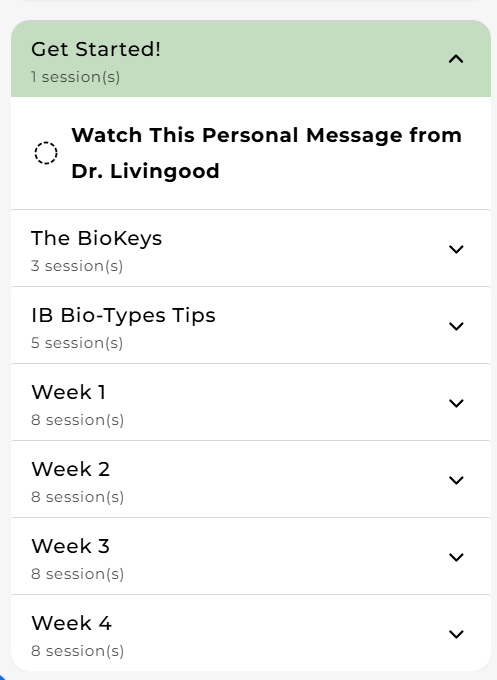
Still have questions?
Please reach out to our Support Team here. We're happy to help!