How do I cancel my subscription?Updated 8 months ago
We hate to see you go, but if you'd like to cancel an active subscription, you can use the steps below! If you'd prefer to receive less of your subscription, check out this article for how to change the frequency of your shipments.
To cancel your subscription...
- Start by logging into your account by clicking here
- Under Active Subscriptions, look for the subscription you'd like to edit. Select Edit Subscription.
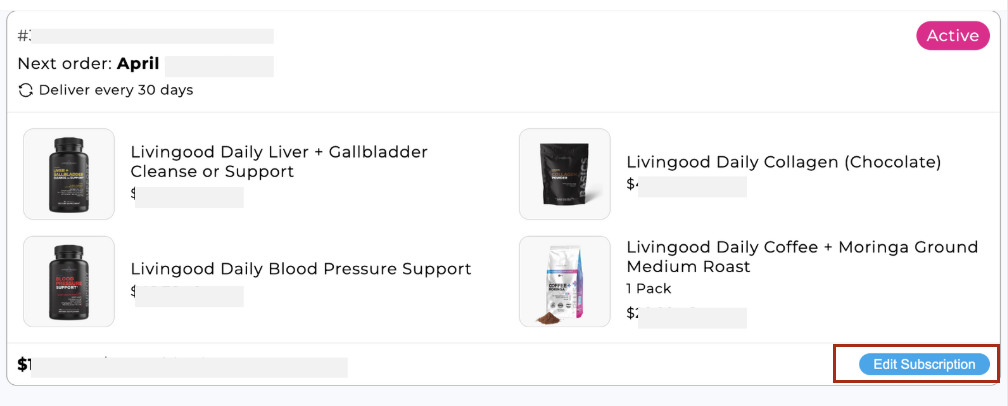
- Scroll all the way down to the bottom of the page (underneath the items in your subscription, payment method, and shipping address), and click Cancel Subscription.
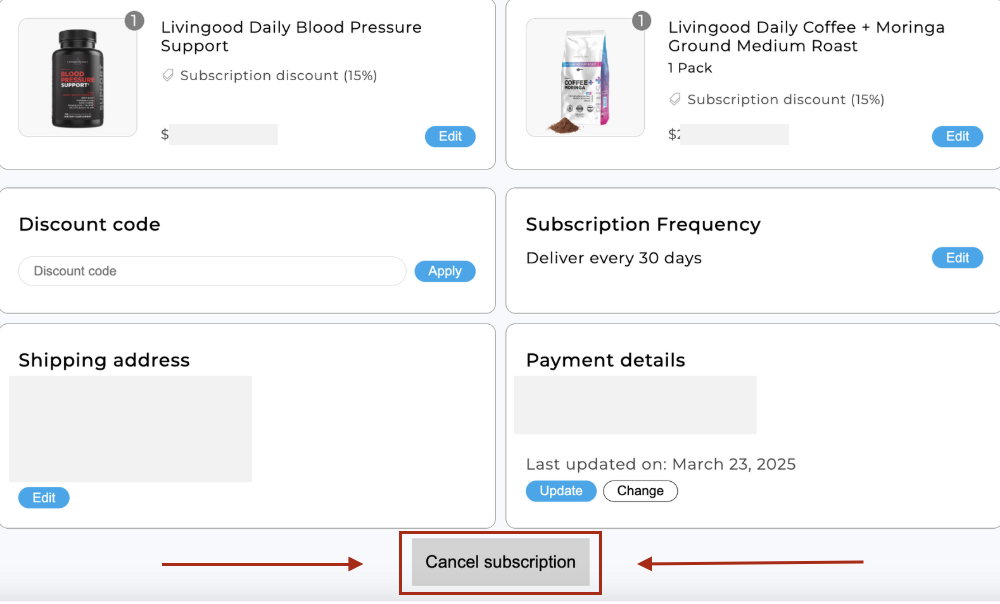
- In the pop up that appears, indicate the reason you want to cancel. Then, you'll have the opportunity to provide further feedback. for you to give the reason you want to cancel. A second box will give you the option to provide further feedback.
- Continue through the screens until you hit the final confirmation link to "Cancel Subscription"
Just in case you want to get back into receiving your subscription in the future, here are some of the benefits of having an active subscription:
- 15% off every order
- Save time with auto-delivery
- Orders are protected from out of stock issues
- Locked in low prices (in the event we ever need to increase prices)
- Swap products in upcoming orders
- You choose shipment dates